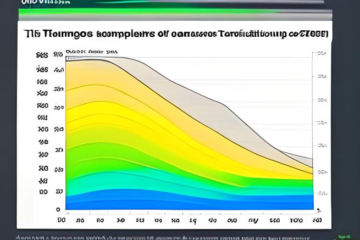In this stet by step tutorial, you’ll learn how to load data quickly and effectively, without the need to save an actual file into your PC.
1. Install the clipr package using the install.packages function
install.packages("clipr")
2. Copy the data to your clipboard: Navigate to the data source, highlight the data you want to download, and copy it to your clipboard using the keyboard shortcut “Ctrl+C” or “Command+C”.
3. Import the data into R Studio: In R Studio, type the following command to import the data from the clipboard:
library(clipr)
data <- read_clip()
This command reads the data from your clipboard and assigns it to a variable called “data” in R Studio.
4. View the data:
View(data)
5. Clean and manipulate the data: Now that you have the data in R Studio, you can use any of the R functions and packages to manipulate and clean the data as needed for your analysis.